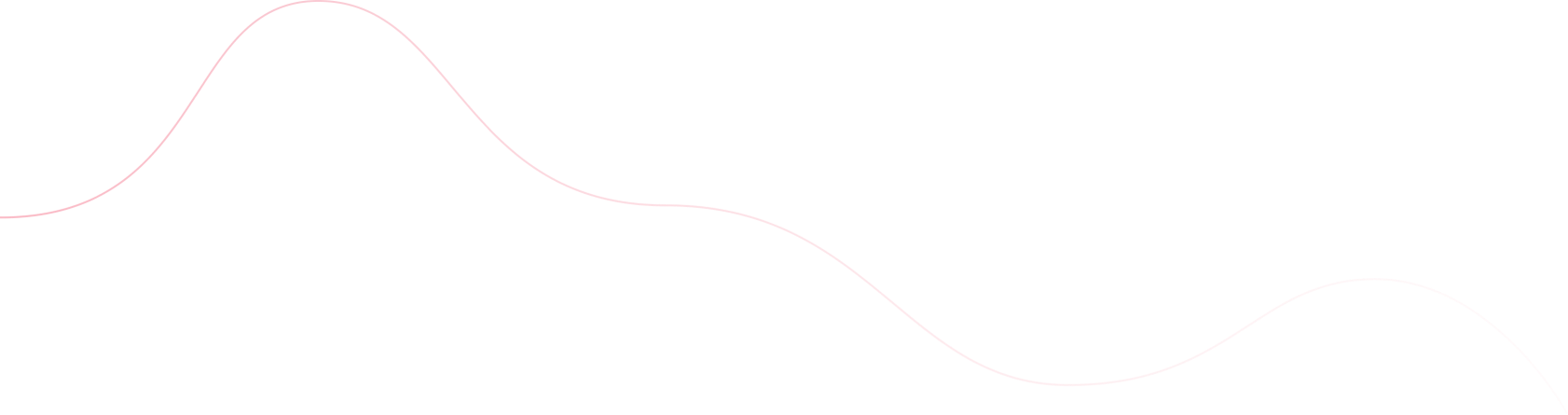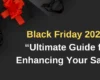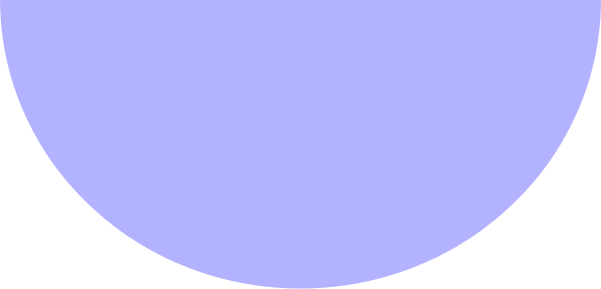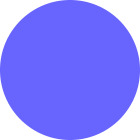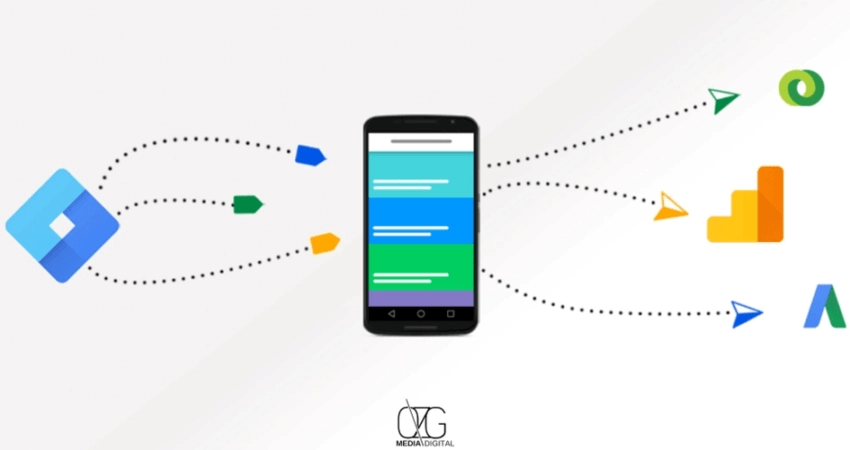
Google Tag Manager (GTM) identifies users who visit your mobile app or website but do not engage in predetermined actions. “Tag Manager, designed for this type of process, appears to us as Google Tag Manager.” This utility is provided by Google. It is a free application, like Google Analytics or Search Console.
OZG Media
This panel allows users to identify site or mobile app, visitors. They can conduct new work consistent with these analyses by analysing user movements. This utility is the most straightforward response to the query, “What is Google Tag Manager used for?” This panel, where you can see most plainly whether the behaviour of your site’s visitors is comprehensive or not, is accessible to all users. It can be utilised with some technical expertise.
What is the function of Google Tag Manager (GTM)?
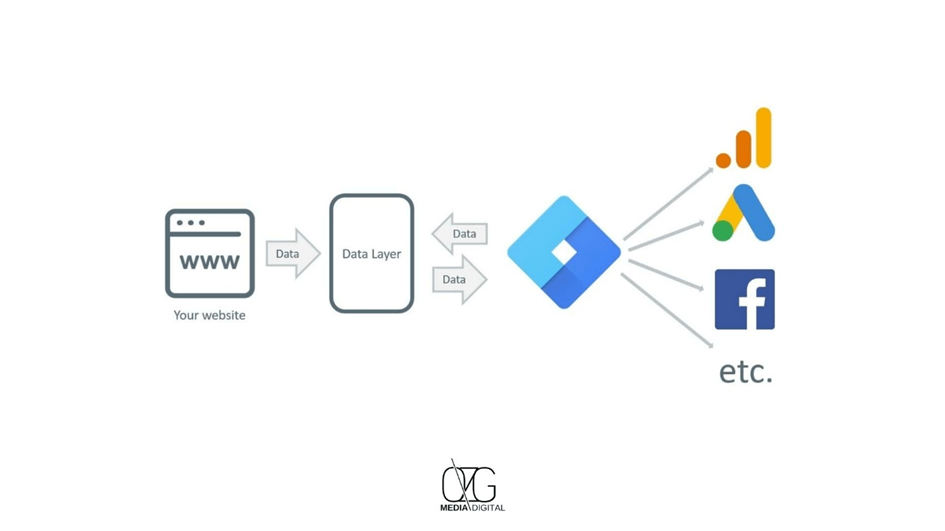
When it comes to marketing, process management generates crucial awareness. In these processes, you must analyse the visitors’ behaviour. The more advanced your options for analysis, the more successful you will be. Google Tag Manager is, therefore, the optimal instrument for online marketing procedures. GTM significantly benefits many online sales and will contribute directly to your sales if utilised effectively. We can enumerate the following advantages of using Google Tag Manager (GTM):
- You can analyse visitor behaviour on your website or mobile application and take appropriate action.
- You can analyse marketing operations and conversions more precisely. You may also take additional actions based on your interpretation.
- Integration with Google ADS and Search Console can enhance your planning capabilities. GTM provides these benefits effectively and is entirely adapted to your needs. You can see the progress of your e-commerce website much more plainly if you use it effectively.
- After adding a product to a shopping cart on your website, you can determine why it was not purchased. You can significantly expand your management expertise by utilising the system at an advanced level and taking advantage of its numerous benefits. As a Google Tag Manager system member, you can begin analysing once the implementation is complete.
How to Install Google Tag Manager (Explanation in Depth)
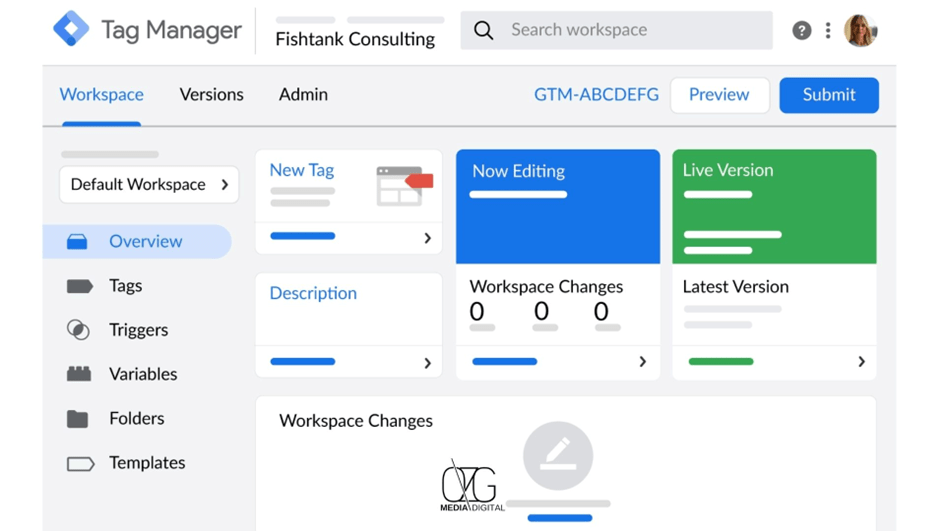
Google Tag Manager is very simple to implement and is available for free. You can install this system by following the instructions, which help websites analyse visitor behaviour. Including the GTM code on your website enables you to conduct this analysis without modifying the code and using only two codes.
- To configure GTM, you must first visit tagmanager.google.com. You must establish an account here and fill out all required fields accurately and completely. Next, you must add the code directories to the website. You need to put the first one in the website’s title section and the second one in the website’s body section.
- Insert the initial code directory anywhere within the head>../head> section.
- Place the second code directory within the body>../body> section to conclude the procedure.
- “Tag Assistant Legacy (by Google)“, a free tool for validating the precise placement of tags. Installing the Chrome extension is required. This plugin allows you to verify that the GTM code has been accurately inserted.
- Google Tag Manager can be installed by completing the procedures mentioned above. Thus, you can analyse the behaviour of your website’s visitors and improve the user experience.
Tips for Using Google Tag Manager
Google Tag Manager (GTM) is a free tool as many other Google applications.
GTM can be used for free on various platforms, such as websites and mobile applications, to analyse visitors’ behaviour.
As an e-commerce website owner, you can use GTM to measure your add-to-cart and purchase rates, for instance. You can analyse the behaviour of your potential consumers simply by creating an identifier. In addition, the trigger feature allows you to specify the behaviour to be measured, such as monitoring actions or views. By completing these two crucial stages, you can measure and analyse the behaviour of your website’s visitors.
How to Integrate Google Tag Manager with WordPress?
Enter the code section and add the first code structure to the head>../head> section and the second code structure to the body>../body> section after creating an account on the GTM system. Thus, you will have accomplished the initial stages. Immediately after that, activate the Tag Manager system and use the Chrome plugin to verify the veracity of the code directories. Following this procedure are analysis procedures. Having completed the process, however, you will now have made the addition.
What are the Advantages of Google Tag Manager (GTM)?
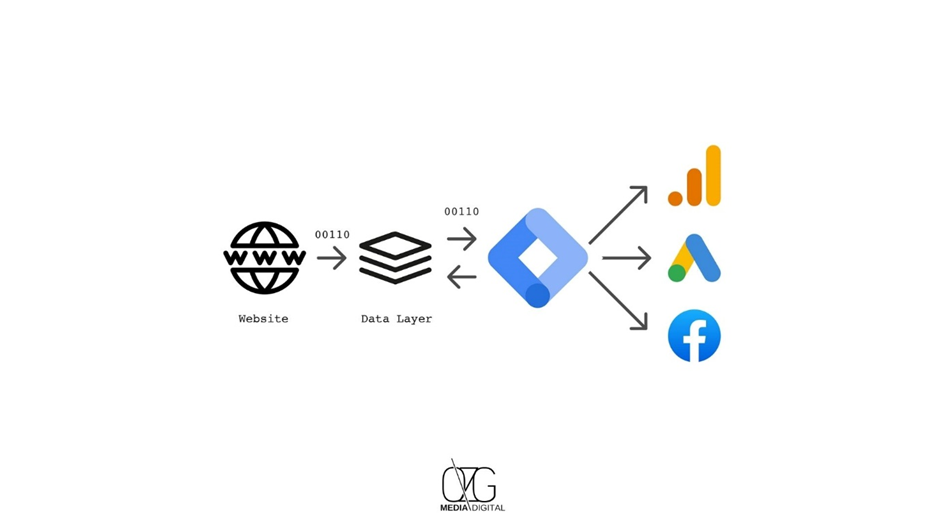
It is crucial to use Google Tag Manager (GTM) to track visitor behaviour from the moment they access your website or mobile application to increase efficiency and conversion rates.
Thanks to the identifiers you establish, you can measure the behaviour of visitors and identify these behaviours using triggers. For instance, if you operate an e-commerce website, you can prepare more accurate and effective campaigns for the target audience by analysing behaviours such as the number of people who press the “buy” icon.
Using GTM, you can develop more effective marketing strategies by monitoring the behaviour of website and mobile app visitors. Thus, you can increase your conversion rates by directing potential customers to their interests, requirements, and expectations.
Where Should Google Tag Manager Code Be Added?
You must meticulously apply the codes provided by GTM. It is crucial that you place the first code in the head>../head> field and the second code in the body>../body> field. After adding something, you must verify that it was added wholesomely. You will arrive at the analysis much more plainly in this manner.
Google Tag Manager and Mobile Applications?
Google is continually revising and refreshing itself with algorithmic changes. Google Tag Manager (GTM), which can be readily integrated into websites and mobile applications, is an essential and compelling utility. It is crucial to use this system to track the behaviour of users and potential consumers as precisely as possible.
What are Google Tag Manager Components (GTM)?
Google Tag Manager contains three distinct sections: tags, triggers, and variables. You can utilise these components with various positioning and organise a monitoring format based on your requirements.
What are Tags, Triggers, and Variables in GTM?
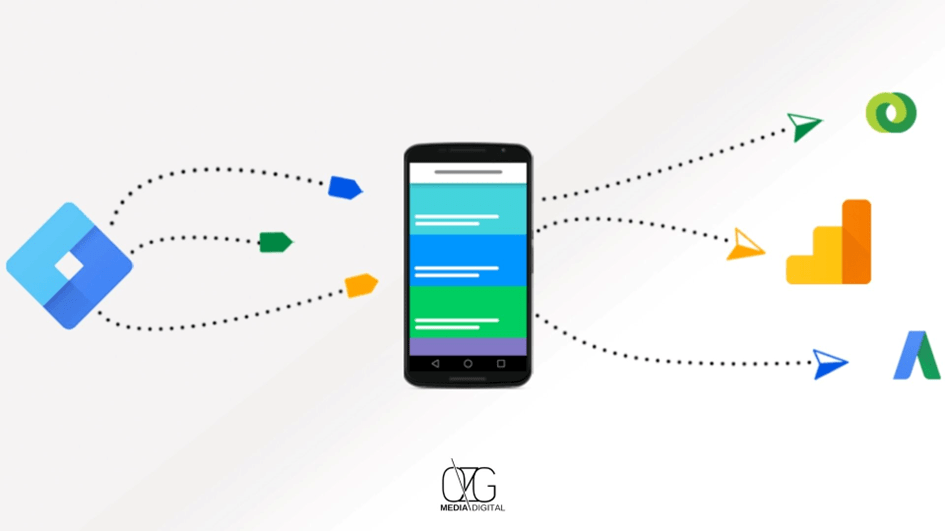
Using GTM, you can retrieve data from a specific section of your website by adding a fragment of code to the HTML or JavaScript of that section. This identifier informs GTM of what it must accomplish.
For instance, you can construct a tag to determine how many individuals submitted the form on your product page. However, selecting the appropriate monitoring type when creating tags is essential.
Page views and interactions trigger Google Tag Manager tags. In contrast, the trigger determines conditions such as when the tag will be triggered or blocked.
When constructing a trigger, the conditions specified include variable information. A variable is a proxy for any given value or the location where it is placed. It contains dynamic values such as the product’s name, id information, and price value.
In conclusion, there are several advantages to using Google Tag Manager on your website. You may simplify your digital marketing activities, collect reliable data, and base choices on solid insights with its help. However, if you lack technical expertise, GTM implementation might be a lengthy and difficult procedure for you.
In this situation, as OZG Media, we can assist you in every step of your Google Tag Management processes. Despite GTM services, if you want more assistance for your website, such as Google Search Engine Optimization(SEO), Google Ads Advertising, Website Management or E-Commerce Marketplace Management, do not hesitate to contact us.